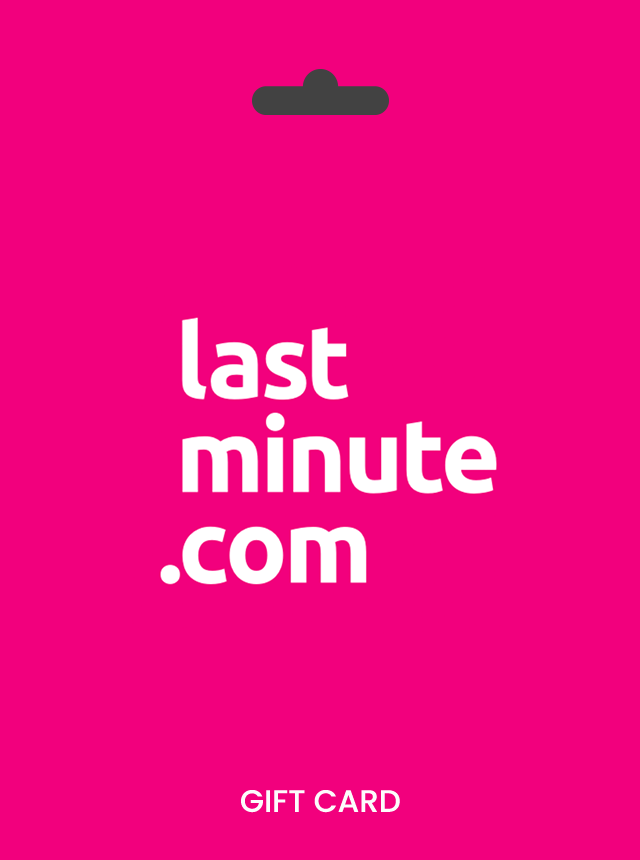Redeem your lastminute.com Gift Card
Step 1: Go to lastminute.com
-
Visit lastminute.com
-
Log in or create an account
Step 2: Choose Your Travel
-
Pick what you want: flight, hotel, or package
-
Add your details and continue to checkout
Step 3: Use Your Gift Card
-
On the payment page, click “Use a Gift Card”
-
Enter your gift card code
-
Click Apply
Step 4: Pay the Rest (If Needed)
-
If your gift card doesn’t cover the full amount:
-
Pay the rest with a credit/debit card or PayPal
-
-
You’ll get a booking confirmation with the gift card amount deducted
Good to Know About Gift Cards
✔ Expiry
-
Most cards are valid for 12 months
-
Can be used once only
✔ Balance Info
-
No balance checker
-
The full amount is used when you book
Troubleshooting Tips
If your card isn’t working:
-
Double-check the code
-
Make sure you’re on the correct country site
-
Confirm it hasn’t expired or been used already
-
Still stuck? Contact customer support