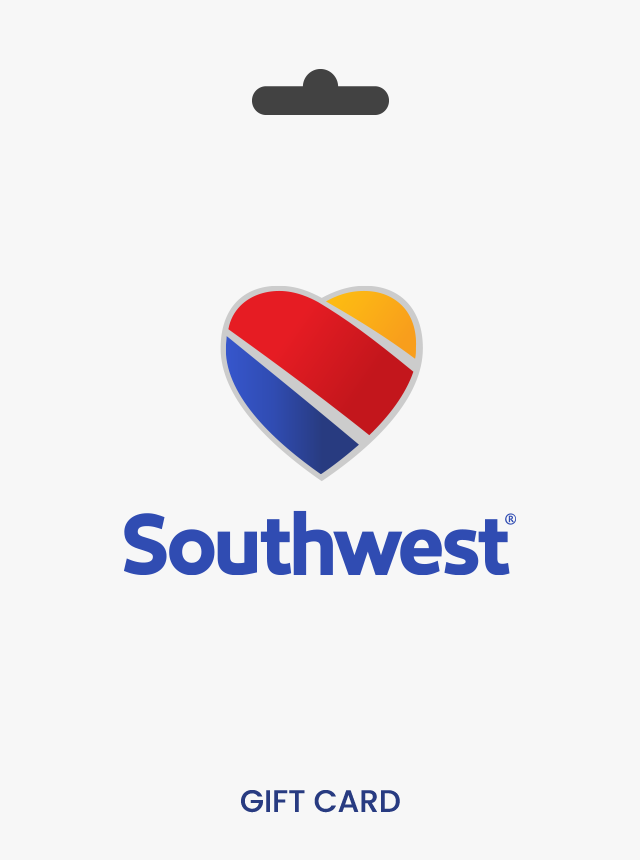Redeem your Southwest Airlines Gift Card
Step 1: Go to Southwest.com or Open the App
-
Sign in to your account or continue as a guest
Step 2: Search for Flights and Select Your Itinerary
-
Choose your departure and return cities, travel dates, and fare types
-
Add to cart and proceed to checkout
Step 3: Enter Gift Card Details at Payment
-
Choose “Southwest Gift Card” as your payment method
-
Enter the 16-digit card number and security code (PIN)
-
Click Apply – the gift card balance will be deducted from your total
Step 4: Complete Booking
-
If your total exceeds the gift card balance, use a credit card or PayPal to pay the difference
Important Info About Southwest Gift Cards
✔ Types
-
Physical cards mailed to you or the recipient
-
eGift cards delivered instantly or scheduled via email
✔ Expiration & Fees
-
Never expire
-
No service fees
-
Non-reloadable and not refundable unless required by law
✔ Use Multiple Gift Cards
-
You can use up to 3 Southwest gift cards per transaction online
-
For more than 3, call 1-800-I-FLY-SWA
Troubleshooting & Common Issues
Southwest Gift Card Not Working?
-
Ensure the card was properly activated at purchase
-
Double-check the card number and PIN
-
Confirm the card hasn't already been used
-
For help, contact Southwest Customer Service
Use Southwest Gift Cards to Save on Travel
-
Great for holiday gifts, graduation, honeymoon trips, or corporate travel
-
Stack with promo fares or Companion Pass® perks for extra value