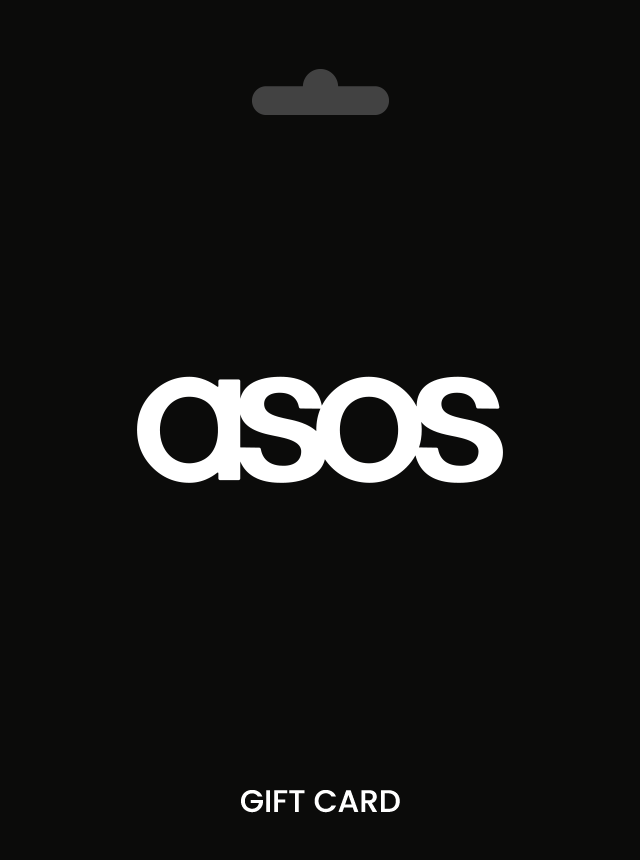Redeem your ASOS Gift Card
Step 1: Sign In to Your ASOS Account
-
Go to asos.com or your local ASOS site
-
Log in or create a new ASOS account
Step 2: Shop & Add Items to Your Bag
-
Browse clothing, shoes, activewear, beauty, and accessories
-
Click “Add to Bag” on your favorite items
Step 3: Proceed to Checkout
-
Go to your Shopping Bag and click “Checkout”
Step 4: Enter Gift Card Code
-
On the payment page, select Gift Voucher or Promo Code
-
Enter your 16-digit gift card number and 4-digit PIN
-
Click “Apply” — your balance will be deducted automatically
Step 5: Complete the Payment
-
If the total is more than the gift card value, pay the remaining balance using a credit/debit card, PayPal, or Clearpay/Klarna (if available in your region)
Important Information About ASOS Gift Cards
✔ Types of Gift Cards
-
eGift cards: Delivered instantly or scheduled by email
-
Physical gift cards: Available in some retail stores (region-dependent)
✔ Expiration & Validity
-
ASOS gift cards are valid for 2 years from the issue date
-
Expiry is extended when you redeem or use a remaining balance
✔ Check Gift Card Balance
-
Go to Account > My Account > Vouchers & Gift Cards
-
View remaining balances and apply them at checkout
Troubleshooting & Common Issues
Why Isn’t My ASOS Gift Card Working?
-
Ensure you entered the correct code and PIN
-
Check that you’re on the correct regional ASOS site
-
Confirm the gift card hasn’t expired or already been redeemed
-
For help, visit ASOS Customer Care or use live chat